New user experience: THE REFINDER TUTORIAL
 Martina Gallova on Mon, 03/14/2011 - 15:33
Martina Gallova on Mon, 03/14/2011 - 15:33 Starting from now on, Refinder gets a new user experience: A 7 steps guide appearing after each login and providing an overview about all essential features of your personal organizer - individual topics, projects, bookmarks and data from other online services.
Ready.
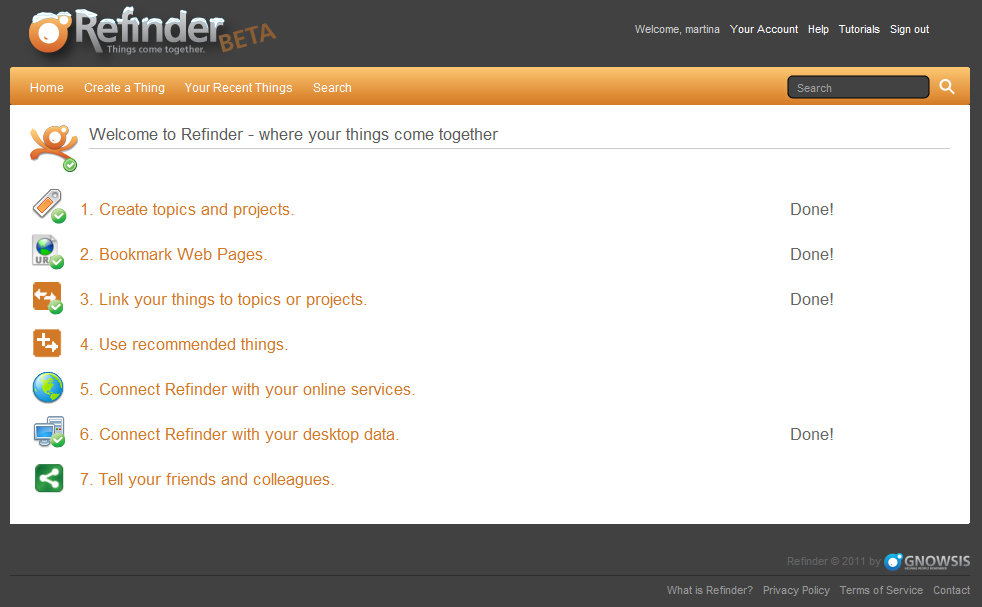
After each login you are directed to a welcome page where your daily Refinder journey begins. When starting to use Refinder, the new tutorial page is a great way to set up all "must haves" in just few minutes.
But also when you're using Refinder already for some while, the system automatically analyzes your current status quo and points out where you can get more out of Refinder. So have a look at your personal tutorial home page and experience the new power of Refinder a few clicks later.
Set.
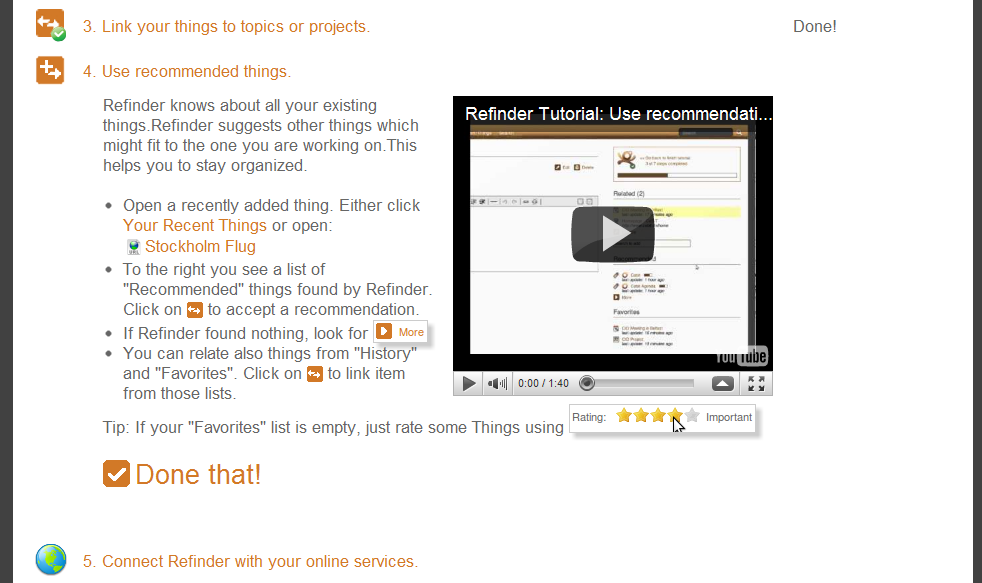 Each step contains a brief description of what needs to be done. Links point directly to the download page of all available plug-ins, the importer for links from external services and others. New topics and projects can be created directly from the tutorial home page, so everything is at hand. Pictures and videos provide additional explanation.
Each step contains a brief description of what needs to be done. Links point directly to the download page of all available plug-ins, the importer for links from external services and others. New topics and projects can be created directly from the tutorial home page, so everything is at hand. Pictures and videos provide additional explanation.
In the top right hand corner you can see the progress of your feature set up. If something is missing or you haven't any things from external services yet, the progress bar will remind you to do so later. It is even visible within the sidebar plug-ins you're using.
Go!
![]() Start by completing the first step and go through all remaining ones. As a goodie, Refinder shows you also your personal statistics of recently and totaly created topics, project, bookmarks and relations. It's easy and playful.
Start by completing the first step and go through all remaining ones. As a goodie, Refinder shows you also your personal statistics of recently and totaly created topics, project, bookmarks and relations. It's easy and playful.
Now it's your turn. Go to your Refinder account and let's get started!
http://www.getrefinder.com/tutorial/
Can I haz video please?
Find all tutorial videos and many others on our new YouTube channel:
http://www.youtube.com/getrefinder
For feedback visit our feedback forum, comment on this blog post or contact us directly.
