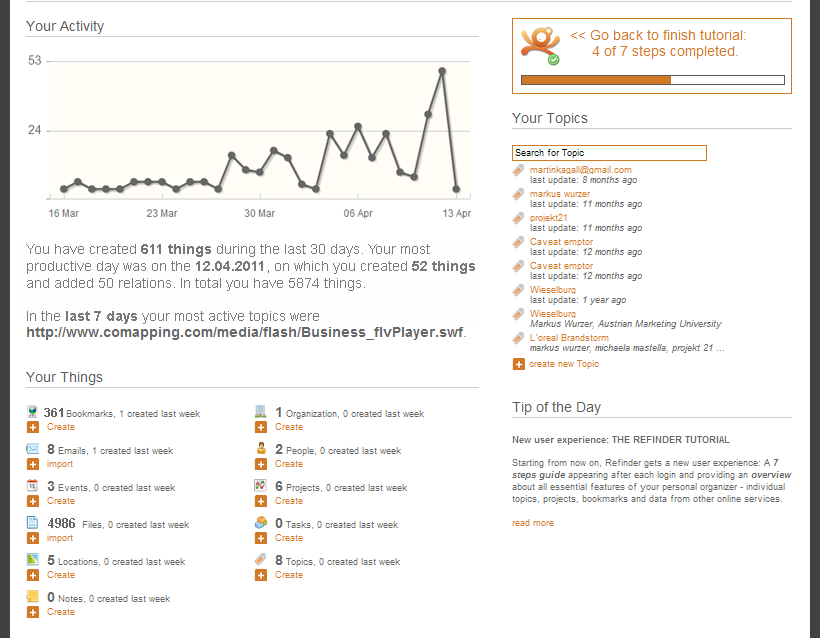Refinder Dashboard: The new feature summarizing your activities
 Martina Gallova on Tue, 04/12/2011 - 12:08
Martina Gallova on Tue, 04/12/2011 - 12:08 Today we introduce our latest Refinder feature: The Dashboard. The Dashboard is a structured overview summarizing your activities done in Refinder. It is a simple way to see what topics you've been working on recently, which of your things you're viewing most often and also on what days you've been most productive during the last month. The Dashboard is the new home screen of your account showing you what activities you use to spend your time on.
What is it now in detail?
On top of the page, the Activity Timeline shows your Refinder activities over the last month. By pointing on a particular dot you will see how many things you've created on that day. If you would like to see what email, meeting, person, website or file it has been in detail, just click and you are taken there.
If you prefer to see a summary of all things you've created, have a look at the "Your Things" table. You can directly add new items by creating or importing them from other applications. (The number of applications is limited at the moment but we will enable new ones within the next weeks).
The right hand side provides you a list of recently used topics to see what has been on your mind during the last weeks. As a goodie you get the "Tip of the Day" - a useful blog post how to get the most out of Refinder.
So go to your account and give it a try! http://www.getrefinder.com/home/
Related blog posts:
Use Refinder to plan a meeting