Welcome the new settings page for email notifications
 Franz Jachim on Mon, 03/12/2012 - 17:07
Franz Jachim on Mon, 03/12/2012 - 17:07 Refinder offers plenty of options to configure your account. Recently we applied a couple of enhancements to the accessibility of account settings, intending to make the configuration process even smoother.
First of all, a new page got added, http://www.getrefinder.com/account/, which gives you a nice overview and gateway to the entire variety of user settings.
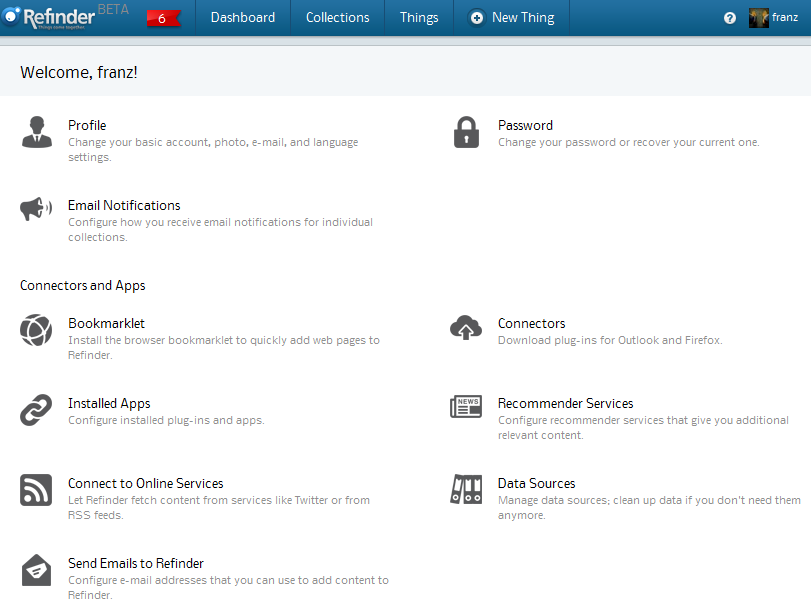
As you probably are going to visit the new account settings page right now, let me steer you a bit further, emphasizing once more on the topic of email notifications. We did receive some user feedback on notifications, and it became quite clear, that users have faced some problems. Specifically users with a greater number of shared collections experienced a flood of notification emails and they had troubles to finetune the frequency of notifications per collection to their demands.
In order to resolve this problem and to add more convenience and oversight, Refinder got furnished with a brand new "Notifications preferences" page, which you reach from the "Email Notifications" link in your account settings page.
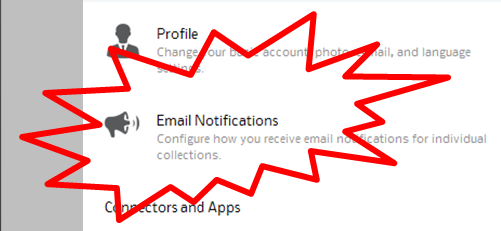
The new page (http://www.getrefinder.com/account/subscriptions/) shows you a list of all your collections in alphabetical sort order. Per collection you find a handy drop-down menu, which lets you determine, how you will receive notifications for the particular collection.
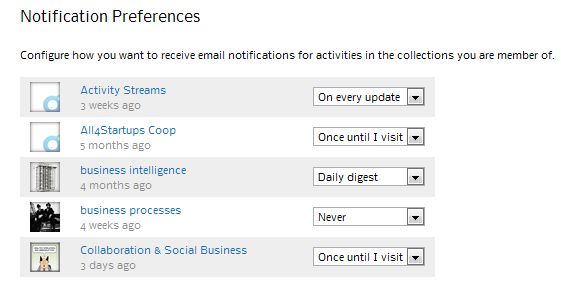
Refinder offers you to select from four modes of notification delivery:
- "On every update" sends you a notification mail every time, the contents of the collection is updated. Use this option for your top priority collections, where you can´t afford to miss the provision of new content.
- "Once until I visit" notifies you per mail, when the content of the collection is initially updated. Then, Refinder keeps silent and does not send out more notifications, until you visit the collection again. Use this option eg. for less often visited collections, where you just need the alert, that something has changed since your last visit.
- "Daily digest" lets Refinder create a daily summary mail of all updates in the collection. Use this option for collections with less urgent matters.
- "Never" is the option to prevent Refinder from sending out notifications for a particular collection.
Notifications are sent to the email address specified in your profile (http://www.getrefinder.com/account/profile/).
Btw - the primal way to change notifications is still in place: if you are in collection view and want to change the notification setings of this collection, turn to the vertical menu bar on the right side of the collection header and click the flag icon.
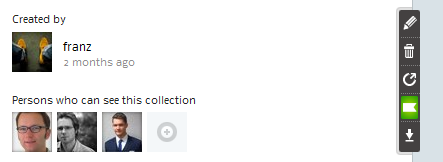
The configuration options instantly appear on the screen. Choose your notifications preferences here and confirm your choice with a click on the "close" button.
Tags:
