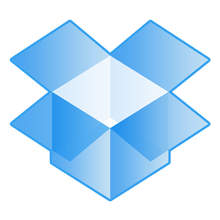Dropbox
You are using Dropbox? Manage your projects with Dropbox and Refinder.
- add Dropbox folders to Refinder projects
- team members can add their own Dropbox folders
- preview images for PDFs and other file types
- all files are fulltext-indexed
- file size, path, and last change date are available
- everyone adds comments, "likes" and tags files
How To Get Going:
- Go to a collection
- Click the "add" cloud app button
- Do what it says: pick Dropbox, select which folder you need to integrate into this collection, etc.
- Your files will start showing up after a while
- Now you can search, like, comment... on your Dropbox files!